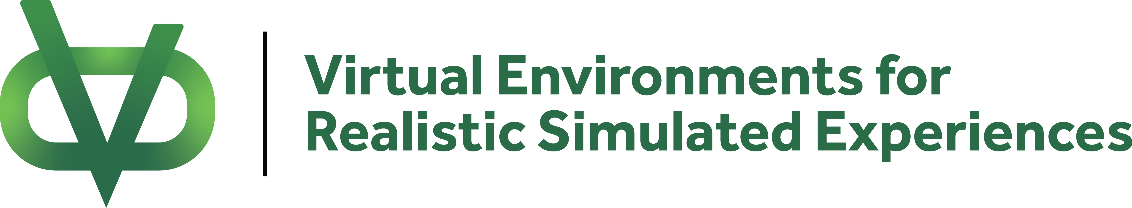Restaurant Experience
Web/PC/Mac
The experience is viewable on all web browsers in a desktop environment. To view it, click the VR button to enable full screen mode and click and drag to navigate the scene. Hover the gaze cursor over choices to make selections.
iOS
Cardboard viewer mode is currently disabled for iOS. The experience is still viewable using the gyroscope enabled AR mode using the Mozilla Web XR Viewer app.
- Download the app from the app store using this link.
- Once downloaded, open the browser and navigate to local-cosmic-mare.glitch.me.
- Tap the XR button and enable Gyroscopic Controls when prompted.
- Once enabled, you will be able to use your phones gyroscope to control the view into the Piesano’s scene.
- To make selections, place the Gaze Cursor on an option and hold it until the selection is made.
Android
On Android, the experience is usable in Cardboard Viewer mode. To run the experience, follow these steps:
- Due to Autoplay limitations, the experience will only run on Firefox and Samsung Browser. If you don’t have either of these installed, download one from the Google Play Store.
- Once downloaded, navigate to local-cosmic-mare.glitch.me.
- Tap the VR button, and a prompt will inform you to turn your phone sideways and place it in your Cardboard/third party HMD. Do so now.
- Once in the headset and on your head, select choices in the experience by looking at them with your gaze cursor.