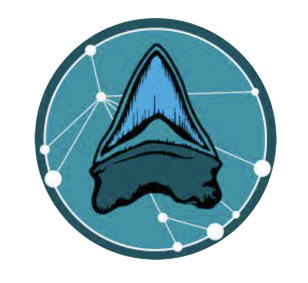Module Overview
In our final module, students will conceive their own unique computer vision model. Students will create a plan for making their own unique model by defining the classes and suggesting potential sources of training data. Students will also search a social media site for machine learning models (Roboflow), in which they can explore thousands of different publicly accessible computer vision models. Students can search for topics that interest them to see if there are any existing or ongoing related projects. This final module will serve as a summative assessment of your students’ understanding of the machine learning development process and make them aware of the diversity of potential models that could be created.
Driving Question
What kind of machine learning model do you want to create?
Primary Learning Objectives
- Demonstrate understanding of the machine learning development process.
- Outline the structure of a unique machine learning model.
- Recognize the variety of potential machine learning models that could be created.
Materials
- Link to Module 5 Slides
open_in_new - Computer
In-Class Lesson Guide
Activity 1: Conceive Your Own Model
- Define the model structure.
- Ask students to conceive their own machine learning model. (This could be in groups, pairs, or individually). What do you want your model to classify / identify?
- What classes (categories) the model would have?
- How many images do you want for each category?
- Identify potential sources of data for your model.
- Can you find an existing online database with images?
- Have students share or present their model ideas.
Activity 2: Explore Other Types of Models
- Visit Roboflow Universe. This is a platform similar to Teachable Machine and allows users to create machine learning models, but it offers some more advanced features. It is also a social media site, in which the community can share their models publicly.
- Let students search for a topic that interests them. (e.g., Pokémon)
- These models are publicly accessible, so you can download images from the internet to test them out if you want your students to engage with them more.
- Have students describe the different models that they found and share them as a class.
- Note: the Module 5 PPT provides screenshots to aid in navigating Roboflow