< Back to Style Guide
Global Styles
Global Style Application
Welcome to the UF College of Education website style guide, where we ensure accessibility and visual consistency through our meticulously crafted global styles. Our global styles encompass typography, breadcrumbs, buttons, and a harmonious color palette, all strategically designed to optimize ADA compliance while enhancing user experience.
In striving for ADA compliance, we are committed to providing an inclusive online experience for all visitors to the UF College of Education website. Our global styles serve as a foundation for consistency and accessibility, empowering users to engage with our content effortlessly and equitably.
Utilizing Global Styles
Method 1 – Presets
By utilizing preset styles, users are able to incorporate various global style designs easily and quickly. To change the preset design for a module, follow the following steps:
- Add a module to the area of the page you’d like to include the style.
- In the upper right hand corner of the settings, click the dropdown and change the selection from “Default” to the preferred style you’d like to incorporate.
NOTE: Some styles (such as inline buttons) are only available as predesigned module templates.
Method 2 – Module, Row and Section Templates
Users are also able to incorporate global styles by adding a premade Divi Cloud template. To add a template from Divi Cloud, follow the steps below:
- Click on the grey, green, or blue “+” to add the desired template style (either a section, row, or module element) and go to “Add from Library”
- Select the desired prestyled design from the list of available options.