< Back to Style Guide
Breadcrumbs
“Breadcrumbs” typically refers to the navigational aid on a website or within software applications. They are a series of links usually displayed horizontally at the top of a page or application, indicating the path a user has taken to arrive at the current page or location. The use of breadcrumbs in website design helps users understand their current location within a website or application hierarchy and allow them to easily navigate back to previous pages or sections.
Breadcrumb Usage
To implement breadcrumbs, utilize Module Templates by clicking on the “+” for a new module and going to “Add from Library.”
- Select the desired breadcrumbs from the listing of various pre-designed modules.
- Revise the links and text to create a path back to the College of Education homepage.
Breadcrumb Class
Breadcrumbs are implemented by creating anchor links with the class of “breadcrumb-link-COLOR” and selecting the link color for the anchor text within the Divi builder. The classes for each of the breadcrumb arrow colors may be found below.
- Orange arrow: breadcrumb-link-orange
- Navy arrow: breadcrumb-link-navy
- Blue arrow: breadcrumb-link-blue
- Yellow arrow: breadcrumb-link-yellow
- White arrow: breadcrumb-link-white
Prestyled Breadcrumb Designs
Orange Arrow for Dark Bakgrounds
Navy Arrow
Yellow Arrow for Dark Backgrounds
Blue Arrow
White Arrow for Dark Backgrounds