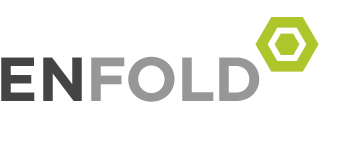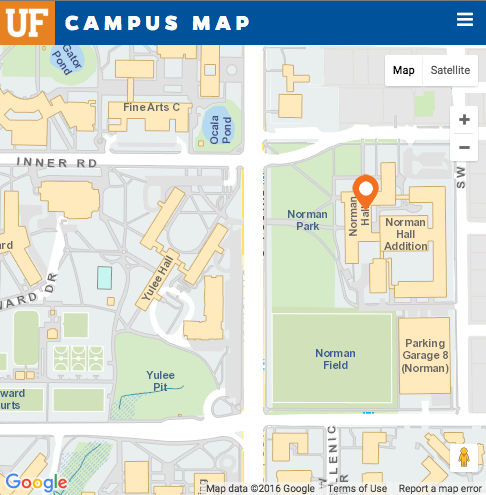UF Cloud Storage
A few UF-approved cloud storage options are available for community members at the University of Florida. Please make sure you are logging into these services with your UF account (YourGatorlinkID@ufl.edu). Otherwise, you may be using a personal account not cleared for restricted data types.
UF Dropbox
You can check your eligibility UF Dropbox at the UF Dropbox for Education page. If it shows as Ineligible, you may be able to have your sponsor at the university request Dropbox space for you.
Login to Dropbox (use your @UFL.EDU account, do not use @COE.UFL.EDU or other external address)
UF Dropbox Permitted Data Types
How to Obtain Access to UF Dropbox for Education (For UF members that are Ineligible)
UF OneDrive
OneDrive is part of the Office 365 suite and ties into the rest of the Office 365 apps. You can log into any of the Office 365 apps here. On the Microsoft login page, use YourGatorlinkID@ufl.edu. You will then be redirected to the regular UF login page to finish the login process.
Login to UF OneDrive (use your @UFL.EDU account, do not use @COE.UFL.EDU or other external address)
UF OneDrive Permitted Data Types
UF G Suite
G Suite provides cloud storage through Google Drive and lightweight, browser-based productivity and collaboration tools to all UF students, faculty, and staff. Visit the G Suite GatorCloud page for a description of each G Suite tool and help documentation.
G Suite Gatorcloud (use your @UFL.EDU account, do not use @COE.UFL.EDU or other external address)
UF GoogleDrive Permitted Data Types
* Storage space for Google drive is limited to 5GB. Additional storage can be purchased through UF Software licensing department. Visit this page for more details.