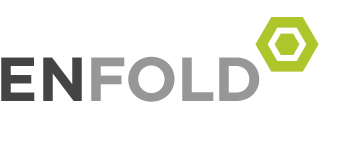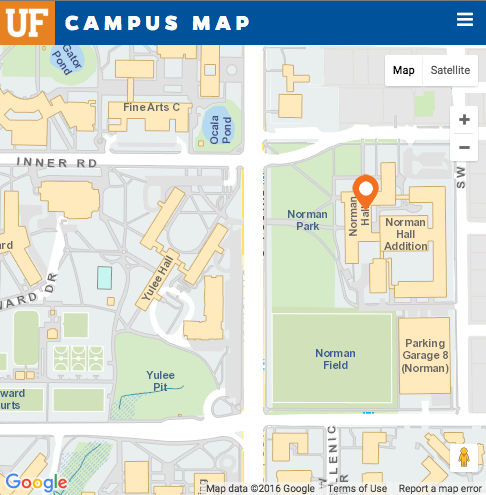COE POLICIES and PROCEDURES
UF POLICIES and PROCEDURES
- ACCEPTABLE USE POLICY
- DATA CLASSIFICATION POLICY
- ELECTRONIC MAIL
- ACCOUNT MANAGEMENT POLICY
- MANAGEMENT FOR TERMINATED & TRANSFERRED EMPLOYEES
- MOBILE COMPUTING AND STORAGE DEVICES POLICY
- SPAM POLICY
- RISK MANAGEMENT POLICY
- SYSTEM SECURITY POLICY
- MEDIA SANITIZATION POLICY
- PHYSICAL SECURITY OF INFORMATION TECHNOLOGY