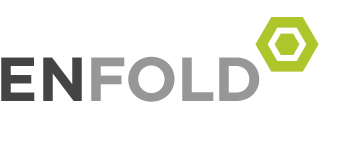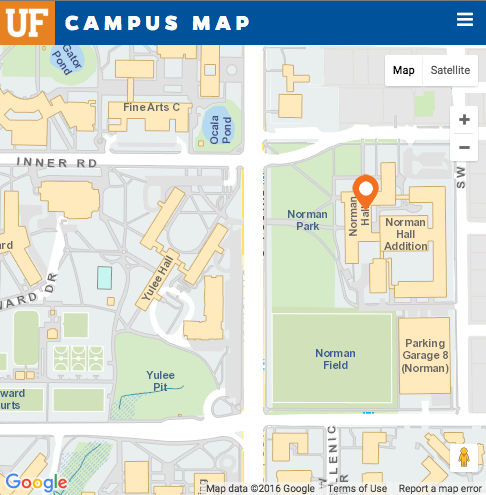All Computing purchases must go through COE IT. COE IT is the central point for all computing-related acquisitions within the College of Education. This centralization helps maintain control and consistency in the equipment and technology used across the College. COE IT has defined specific standards or requirements for computing equipment. These standards could include hardware, software, security, and compatibility specifications. It is important to note The UF Security Office requires that certain computing equipment and software purchases go through the Risk Assessment Process. By processing purchases through COE IT, they can verify that the acquired equipment meets these standards.
Procedures for Purchasing and Setting up Software and Hardware Equipment
- Submit a Help Request or email helpdesk@coe.ufl.edu for IT consultation, price quotes, and software or hardware purchases.
- COE IT should be alerted when new equipment is received to schedule equipment setup and installation by submitting a Help Request. This includes iPads.
- COE IT will work with the Faculty or Staff member to ensure their computers are appropriately set up and optimized for their work.
- COE IT will ensure that the computing device has had a decal applied before it leaves the IT office.
Each unit or school is responsible for funding its own IT equipment and software licenses.
When licensed software is to be installed on a computer, the software liaison for the unit/school must confirm that the license has been purchased. The user and/or the software liaison will be responsible for maintaining the software license.
FAQ
- I need a Windows laptop/Macbook today. Can I buy it from BestBuy or UF Bookstore?
- All devices must go through COE IT. All Apple devices must be purchased from myUF Marketplace. This will ensure that Apple devices are enrolled in UF Apple School Manager and integrated with Jamf. Jamf is a comprehensive management system for Apple MacOS computers and iOS devices. COE IT uses Jamf to manage Apple devices remotely.
- All items purchased through the Apple store in MyUF Marketplace will be automatically added to UF Apple school manager.
- A quote from CDW or GovConnection representative will be necessary to add the Apple device to UF Apple school manager.
- COE IT will provide a loaner laptop while you are waiting for the new device.
- All devices must go through COE IT. All Apple devices must be purchased from myUF Marketplace. This will ensure that Apple devices are enrolled in UF Apple School Manager and integrated with Jamf. Jamf is a comprehensive management system for Apple MacOS computers and iOS devices. COE IT uses Jamf to manage Apple devices remotely.
- If I am buying from my startup of my grant, do I still need to follow this protocol?
- Yes, purchases on university of Florida funds (which include but not limited to grants, contracts, startup, foundation gifts, foundation endowments, PI IDC return, Provost funds, Professorship funds, etc.) must follow this protocol
- What computer-related equipment are covered in this Policy?
- Desktops, Laptops and tablets/iPads: primary computing components of a computer that perform data processing and execute instructions.
- Monitors: Display screens used to visualize computer output and interact with the system.
- Storage Devices: Hard drives, solid-state drives (SSDs), USB drives, and other storage media used to store data and programs.
- Printers and Scanners: Devices for creating hard copies of digital documents and converting physical documents into digital format.
- Computer Peripherals: Devices like external webcams, microphones, speakers, and external drives that extend a computer’s functionality.
- Audio/Video Equipment: Sound cards, video cards, and multimedia peripherals for enhancing audio and video capabilities.
- Projectors: Devices used to project computer or video content onto a larger screen or surface.
- Digital Signage Displays: Large screens used for advertising, information display, and communication in public spaces.