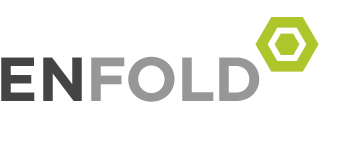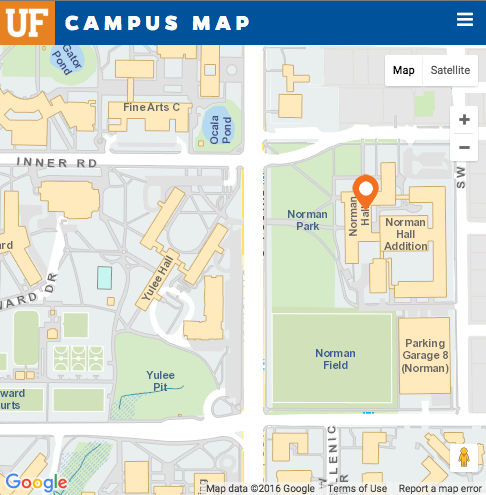As an integral part of our community, we are pleased to offer you access to various essential IT services. These services are designed to empower you with the tools and support you need in the digital age. You can also benefit from our community’s secure network infrastructure and enjoy access to various software applications and cloud-based resources to enhance your online experience. Our IT team is here to ensure that you stay connected, informed, and equipped to thrive in our digital community.
Here is a list of IT services that UF and COE IT provide. Click on each item for more information.
Additional Services
One-on-One Training
The COE IT provides consultations to staff, faculty, and students on a variety of software and technology topics. To request one-on-one assistance, please send a request to helpdesk@coe.ufl.edu. Our staff can provide limited one-on-one assistance with security and productivity software as well as assistance with common technology tools such as tablets, cell phones, projectors and digital recorders.
If you need in-depth assistance or training we encourage you to explore UF Information Technology’s training services offered at: www.it.ufl.edu/training
Canvas
Visit https://training.it.ufl.edu/services/elearning-tools–services/ for more information.
COE’s ETC provides support for e-Learning.
Wordpress
WordPress is a open source web software that lest you create a website or a blog. WorPress is very easy and fast to setup and use for both advanced web developers and starters. If you want to find out more about WordPress visit: WordPress
Software Licensing
University of Florida provides software licenses for employees, faculty and students. Software ranges from Microsoft products like Microsoft Windows and Microsoft Office to open source software like Red Hat Linux. You can find more information on how to acquire these products by visiting software.ufl.edu. We provide installation and support for licensed software, contact us at helpdesk@coe.ufl.edu Additional information on Software Licensing can be found on the Software Licensing website.
LinkedIn Learning
UFIT provides premium access to LinkedIn Learning for all students, faculty, and staff. Visit LinkedIn Learning for free access to over 1600 courses.
Survey and Communication
Qualtrics, the online survey software, is now available free for all faculty, students, and staff for academic research purposes. UF Information Technology (UFIT) purchased a campus-wide license to make Qualtrics, a premium service for creating and delivering online surveys, free for the UF community, just login to e-learning.
Digital Signage
Xibo is an open source software package which provides premium Digital Signage. Digital Signage is essentially any form of digital display, such as a TV, which is used for showing notices, public announcements, advertisements, etc. If you need help installing or managing Xibo, contact us at helpdesk@coe.ufl.edu. You can find out more information about Xibo by visiting Xibo.org.uk
Laptop Tracking
The University Police Department has provided license for laptop tracking software, and it is available to individuals or UF departments, and can be used on personal as well as university-owned laptops. UF’s Front Door program includes free installation and laptop registration along with four years of software tracking services. The software is available for Windows and Macintosh computers. Installation is quick and simple. For more details please see: Laptop Tracking
Spam FIltering
Proofpoint is filtering software which scans all your emails for SPAM and viruses. Proofpoint effectively stops email SPAM and keeps your emails safe. Proofpoint is very easy to setup and use. You can visit the following page to find out how to access Proofpoint Settings. For support, configuration and general advice on Proofpoint contact us at helpdesk@coe.ufl.edu. Additional information on Proofpoint can be found: Proofpoint.
Other Services
- Custom Application Development: Reserved for development of COE business systems to work with institutional data (e.g. COE Data Warehouse)
- Electronic Accreditation Containers
- Electronic Journal hosting (Open Journal Systems)
- Guest Accounts
- Institutional Reporting: Custom reports from Registrar data and COE data
- Virtual Server Hosting – provide web sites and application development environments
- Virtual Private Networking & Secure Remote Access
- Video Digitizing Services: VHS to DVD and DVD to streaming
- Wireless Networking