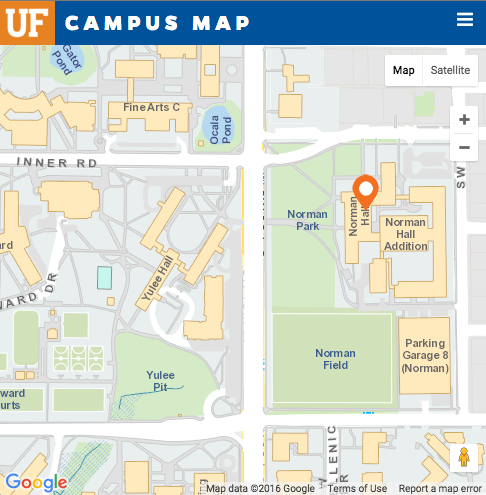Download the Latest Version of Zoom
With the recent surge in UF’s Zoom use comes a very important reminder: be sure to frequently check for updates so you are running the latest version of Zoom at all times. To view the “Check for Updates” link, click on your profile (either your initials or a photo you’ve uploaded) in the top right of Zoom. Updating to the latest version means critical security holes get patched and outdated application features are removed.
Additional reminders:
- Hover over meeting links before clicking on them. This short video from the UF Information Security Office shows you how to verify a Zoom link before opening it.
- Proactively manage your Zoom permissions for screen sharing, set meeting passwords, and other features. Learn more at https://elearning.ufl.edu/keep-zoom-secure/.
- Don’t advertise a meeting link publicly, such as on Facebook or other social media channel. If a meeting link must be made public, consider having participants email you before-hand to obtain the meeting password.
Faculty and staff needing help with Zoom should ask their local IT staff for assistance. The UF Computing Help Desk (352-392-HELP/4357, helpdesk@ufl.edu) is also available for anyone in the UF community that needs help using Zoom.