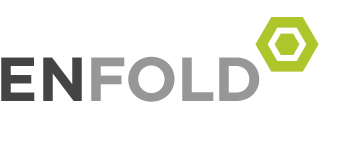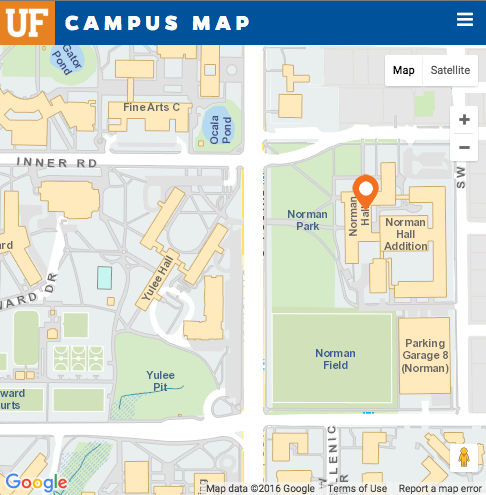Computer Support Guides:
- Connecting to COE File Server
- Connecting to Eduroam
- Setting up the UF VPN
- Windows Laptop Login Procedures
- Access a COE Shared Mailbox
- Setting up UF Mobile GatorOne Credential
- How to Access UFGo (Concur)
- How To Save UF Emails from Automatic Deletion
- How To Map Microsoft Teams File Libraries to File Explorer or Finder Window
Computer Related Problem Resolution
Our specialist will help you resolve a range of software as well as hardware related issues. We provide support for various platforms ranging from PC and Mac computers to iPad and Android tablets. Contact us at helpdesk@coe.ufl.edu or call at (352) 273-4100 and we will reply you as soon as possible.
Classroom Support
Classrooms equipped with projectors, laptops, smart boards and other equipment in Norman Hall are managed and maintained by both the College of Education and UF Academic Technology. If you need assistance or find that a room needs maintenance or service please report the issue to helpdesk@coe.ufl.edu. To find out more about how classrooms at UF are configured please visit: classrooms.at.ufl.edu
Network and Internet Connectivity
The University offers both wired and wireless connections. All offices have 1GB Ethernet ports. Wireless coverage is also available in many locations. Wireless connections require the latest security software and patches as well as a Gatorlink ID for access. For more information on how to connect, please visit the UF wireless setup guide here.