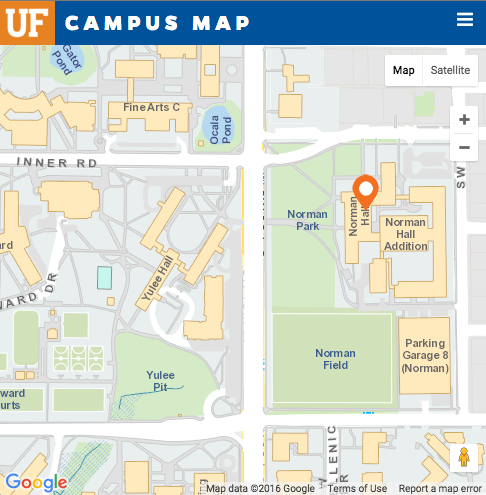NSF Fastlane/Research.gov Login with GatorLink and InCommon Is Now Available
UF is now among the organizations whose members’ credentials can be used for logging on to https://www.fastlane.nsf.gov and https://research.gov.
Additionally, UF IT has recently enabled a new login feature for the Fastlane/Research.gov electronic systems. This new login feature—called InCommon—is now available for use for UF staff and faculty that have both GatorLink credentials and NSF Single Sign On credentials.
InCommon will allow faculty and staff to login to Fastlane/Research.gov using their GatorLink credentials and, once logged in and activated, to quickly gain access to Fastlane/Research.gov without needing their NSF login and password.
Log in using GatorLink credentials
To log in using GatorLink credentials, click on the pull-down menu and scroll the list of organizations or type “University of Florida,” then click “login.” The first time logging in by organization affiliation will generate another page opening, asking you to enter your last name, nine-digit NSF ID, and NSF password. Completing this step links your GatorLink and NSF credentials, so future logins with GatorLink credentials is all that’s needed.
InCommon first-time use
The first time you use InCommon, you will need to activate it to tie InCommon to your existing GatorLink and NSF credentials. To do so, follow these steps:
- From the Research.gov homepage, click “Sign In.”
- You will land on the familiar NSF User Sign In page. Rather than enter your NSF ID and password, under “Organization Credentials” type in “University of Florida” and then click “Sign In.”
- In the next window, click “Activate.”
- Then type in your Last Name, NSF ID, and your NSF password. Click “Submit.”
- You will now be signed into Research.gov and will see a green confirmation message above the familiar My Desktop workspace. You can now use InCommon each time to access Fastlane/Research.gov without your NSF ID and NSF password.
If you have any questions about this additional login credential or the activation process please reach out to DSP at ufproposals@ufl.edu.
You may still continue to use your NSF ID and NSF password if you prefer. If you do not yet have an NSF ID, please refer to the instruction guides on the DSP website to establish your NSF credentials.
NSF manages relationships with researchers, reviewers, and administrators via FastLane. 400,000+ members of the scientific community use FastLane each year to
• Search NSF Awards and Funding Trends
• Submit nominations and letters of references for awards
• Prepare and update a proposal
• Check a proposal’s status
• Prepare post-award notifications and requests to NSF
• Sponsor a proposal for a postdoctoral fellowship
• Submit letters of reference for a proposal
The FastLane IT Help Desk is available to assist from 7 a.m. to 9 p.m., Monday through Friday, except for federal holidays, via email (fastlane@nsf.gov) or phone (800-381-1532).