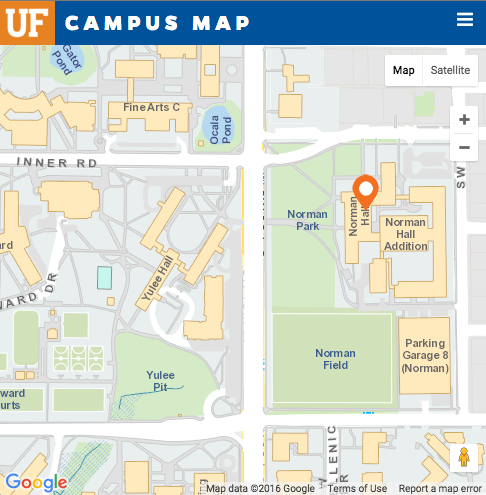UFIRST Proposal Personnel Reports Now Available
UFIRST Proposal Personnel Reports are now available via Enterprise Reporting. The reports are available via Enterprise Reporting>Access Reporting>Sponsored Research Information>UFIRST.
“All Activity by Personnel” provides a listing of all activity by a specified individual or individuals. It is available in two formats, optimized differently for easy printing to a PDF or exporting to Excel. “All Proposals Role Activity by Home Department” provides a report of all activity by a specified Department. It is also available in two formats, Excel and PDF.
More standardized reports will be released as they become available later this summer and fall.
Raw UFIRST data is also available in the “UFIRST Data” folder and you are free to export to Excel and build reports tailored to your local needs. (For ease, view in Excel 2007 Format and Save As a new file on your personal computer).
Raw UFIRST data is also available via Query Studio and you are free to build queries and reports as needed. Access to Query Studio does require training and an additional security role.
A Data Dictionary is also available for assistance in understanding the data elements included in the raw data. http://hr.ufl.edu/learn-grow/just-in-time-training/myufl-toolkits/grants/
If you are having issues accessing the reports, please contact the UF Computing Help Desk (392-HELP). For questions about the data or future UFIRST reporting suggestions, please contact Lisa Stroud in the Office of Research.