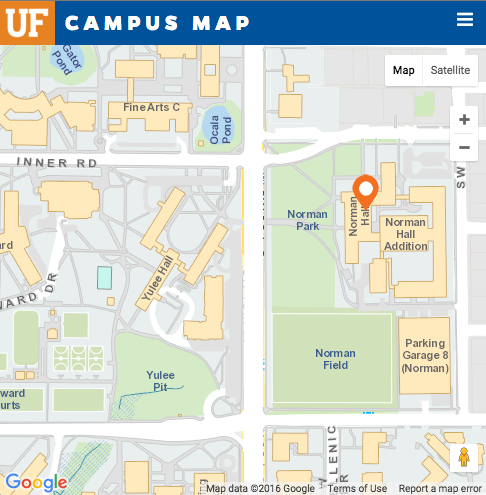A DSP Reminder: Submitting a Post Submission Budget Revision
If you receive a budget revision request, please remember to use UFIRST for all revised budget submissions going to sponsors.
Budget revision requests occur for a variety of reasons: A sponsor may elect to fund some but not all of the proposed specific aims or tasks, or funding limitations may necessitate an overall reduction. Whatever the reason, if a sponsor requests a revised budget, then the PI, department, and DSP must coordinate the transmittal of this information.
The first step in submitting a budget revision is to locate the UFIRST-Proposal in need of a budget revision and click Notify DSP of Post Submission Update.
Then, you will go through a series of steps to complete the budget revision, inclusive of attaching the sponsor’s request, the revised budget, budget justification, scope of work impact statement, and any other documentation that needs to be submitted to the sponsor.
DSP will complete the Post Submission Request activity with a review of the information and submit to the sponsor.
For a complete list of the steps to complete the budget revision, please see the UFIRST Instructional Guide:
http://training.hr.ufl.edu/instructionguides/UFIRST/submitting_a_budget_revision_request.pdf
Questions can be directed to ufproposals@ufl.edu or contact your DSP Unit Based Team.