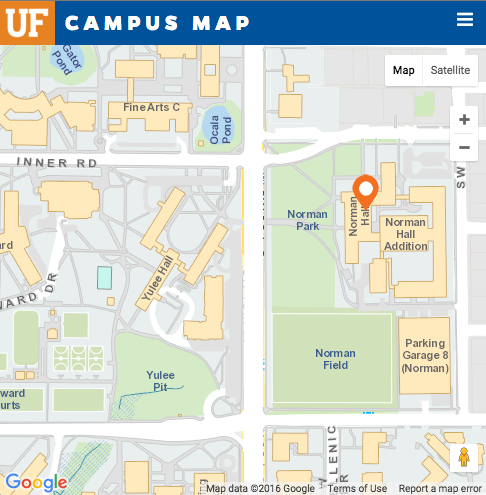Words That Should Be Avoided in Grant Proposals: Part 1
Two words that should usually be avoided by applicants in preparing their grant applications are “If” and “Whether.” The primary problem with their use is that they both provide opportunities for a negative outcome to occur.
While it is certainly possible that either a positive or an alternative outcome might be beneficial, in many cases, the negative outcome leads to a “dead end” in a line of work or progression of activities.
It is critical that applicants summarize the expectations for what will be accomplished (the “deliverables”) at the completion of any series of activities or experiments that are described in the proposal, as well as what the potential importance of those outcomes would be. In efforts to exercise caution in describing projected outcomes, applicants may be tempted to write something along the lines of “If successful, these studies would provide new opportunities to………”
The problem with such a phrase is that it immediately conjures up the thought among the reviewers of “Well, what if not?” which, of course, has the potential to instill doubt in the mind of reviewer as to whether the applicant him/herself has confidence in the outcomes of the projected studies. In addition, if not successful, the conclusion would seem to be that such opportunities would not exist.
A potentially straightforward way to avoid this problem would be to rephrase this in the positive using the subjunctive verb tense. For example, “Our ability to provide strong evidence of the importance of our expected findings would provide new opportunities to …….”
With this strategy, the applicant would not be guaranteeing that proposed activities would be successful but simply that such success would be likely to have a significant positive impact from the perspective of the all-important mission of the funding agency.
Excerpted from Grant Writers’ Seminars & Workshops (GWSW) Blog.
To view specific examples of tips and strategies from various versions of the GWSW The Grant Application Writer’s Workbook, visit the Workbooks page and click the link for the specific workbook of interest to you.