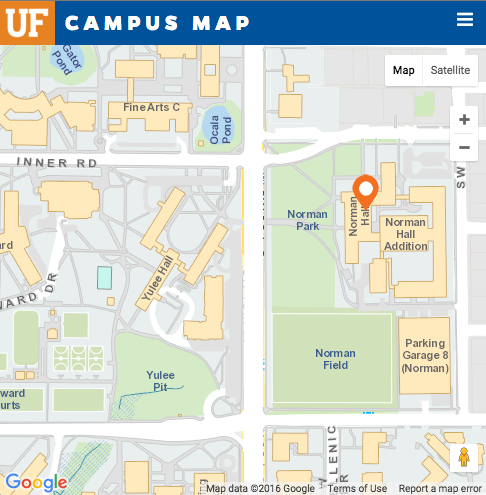New Lynda.com Login Process Provides Free 24/7 Access
The login page for Lynda.com — the company with which UF partners to provide students and employees with access to online software and technology courses — has changed, resulting in a slightly different process for using the free service at UF. This updated process will impact you if you are new to the Lynda.com service or if you are using a new device to access Lynda.com.
Lynda.com provides access to nearly 5,000 video courses on work-related topics including Excel, SAS, and InDesign. In addition, the site offers courses in digital photography, becoming an iBook author, and more.
To log in and access your free Lynda.com subscription, click the “Log in” button on the Lynda.com homepage and type “www.ufl.edu” into the box that reads “Or, enter your organization’s URL to log in through their portal.” Next, enter your GatorLink username. The new login page also includes “Remember Me” by default for future log-ins.
Please contact the UF Computing Help Desk if you need any assistance accessing Lynda.com.