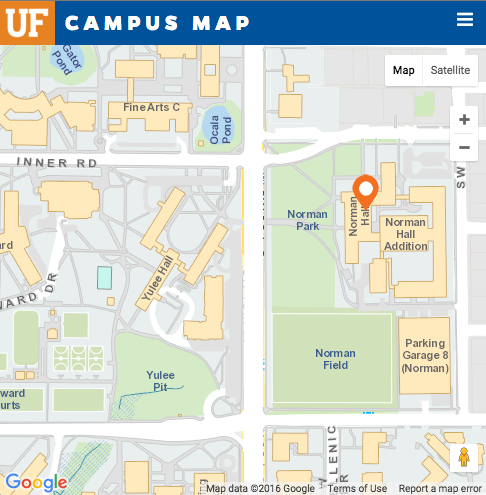UFIRST Award Reports Are Now Available
An initial set of UFIRST Award Reports are now available via Enterprise Reporting, including a transactional report of sponsor authorized dollars; a listing of the full award portfolio of a department, award PI, or sponsor; and a portfolio report of all awards and related projects for a specified department, award PI, or sponsor. Raw UFIRST data are also available via Query Studio, and you are free to build queries and reports tailored to your local needs.
The reports are available via Enterprise Reporting>Access Reporting>Sponsored Program Information>UFIRST Awards.
The first canned report is the “UFIRST Financial Award Transactions Report” which provides a transactional report of sponsor authorized dollars for all awards received on or after 7/1/2016. This includes new awards, as well as dollars received via Modification. The report includes funding amounts at the award, project and allocation level, and can be filtered by department, date, award PI, project manager, current award state or sponsor. It is available in an Excel format.
The second report is “UFIRST Awards” which provides a listing of the full award portfolio of a department, award PI, or sponsor. It is available in two formats, optimized differently for easy printing to a PDF or exporting to Excel.
The third canned report available is “UFIRST Projects” which is a portfolio report of all awards and related projects for a specified department, award PI, project manager or sponsor. This is also available in PDF and Excel formats.
More standardized reports will be released as they become available.
A report Data Dictionary as well as a quick how-to guide for Award Reports are available online: http://hr.ufl.edu/learn-grow/just-in-time-training/myufl-toolkits/grants/.
A full Data Dictionary is also available for assistance in understanding the data elements included in the raw data: http://hr.ufl.edu/learn-grow/just-in-time-training/myufl-toolkits/grants/.
Guides for Enterprise Reporting Basics are available http://hr.ufl.edu/learn-grow/just-in-time-training/myufl-toolkits/enterprise-reporting-basics/ as is general information about Enterprise Reporting: http://www.it.ufl.edu/myufl/reporting/.
If you are having issues accessing the reports, please contact the UF Computing Help Desk (392-HELP). For questions about the data or future UFIRST reporting suggestions, please contact Lisa Stroud in the Office of Research.