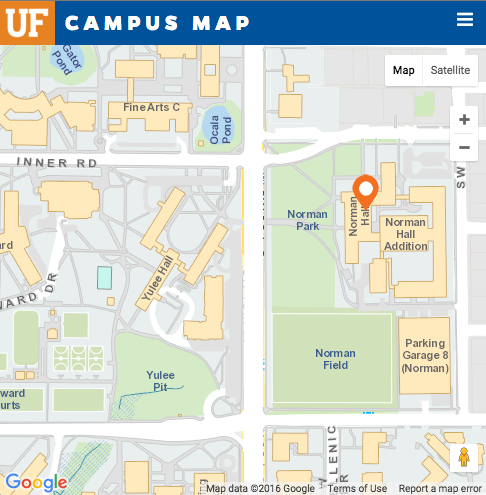UF Recommends All Dropbox Users Migrate to the UF Dropbox for Education Service
In 2016, UF licensed Dropbox for Education for faculty, and the service has now been expanded to include all staff. The use of the free, personal version of Dropbox for university business is not allowed. UF strongly encourages all Dropbox users sharing university or research data to migrate to UF Dropbox for Education.
To establish a free UF Dropbox for Education account, visit https://it.ufl.edu/services/dropbox-for-education. Click on “Go To Service” and login with your GatorLink ID and password. You must use your primary e-mail address username@ufl.edu rather than your username@coe.ufl.edu address to establish your UF Dropbox for Education account.
Anyone needing assistance in establishing a free UF Dropbox for Education account may contact the UF Help Desk at 352-392-HELP (4357).
UF Dropbox for Education is approved by the UF Privacy and Information Security offices as a file-sharing tool. UF Dropbox for Education allows users to share files for academic, administrative, and research purposes using the same interface and functionalities as the free, personal version of Dropbox.
Key Features:
- Users receive 20GB of storage and can easily share files across campus or worldwide.
- You can maintain your personal Dropbox separately from UF Dropbox for Education.
- The new layout is clearer and faster to navigate. The changes make it easier to share files, leave real-time feedback, and see changes.
- The service is compliant with university policies and regulations.
- Some restricted data types are allowed (see FAQs).
- Security and control protections are afforded to the university (see Control and Visibility).
The standard for working with Restricted and Sensitive data still applies when using UF Dropbox for Education. If you have any questions, please check with your local IT manager or contact the UF Computing Help Desk before uploading a file that might contain data classified as Restricted or Sensitive.
More information about the UF Dropbox for Education service is available on the FAQs page.