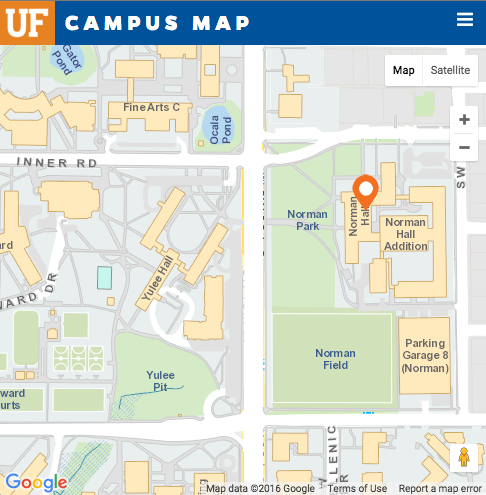UF IRB Best Practices: The Revision Smart Form
Submitting revisions in myIRB is more than just modifying your study. The UF IRB offers tips from IRB staff for filling out the out the myIRB Revision Smart Form. The first two Smart Form questions are about getting the reviewer(s) the information needed to quickly process your submission. Typically, providing more details here means a more efficient review.
Question 1: “Describe the revision.”
- What’s new with this revision? While changes to studies should always be documented in the modified study Smart Forms, this question helps IRB staff and Reviewers know what changes to look for specifically. Some are straightforward–if you’re adding a new staff member or updating contact information on a flyer, it’s enough to say that.
- However, giving an overview of your updates is helpful for bigger changes. For instance, if you’re modifying your protocol, writing “We are updating the protocol to reflect changes to recruitment and adding study procedures X, Y, and Z” gives the IRB more information than simply writing, “We are updating our protocol.” This can save time in the review process.
Question 2: “What is the justification for and/or purpose of the revision?”
- Why are you making this change? It may seem similar to Q1.0, but the information provided here plays a different role in getting the revision approved.
- Q2.0 lets you explain why you need to make a change and situates the modifications within the context of your study. For example, are you increasing enrollment because you’re seeing more screen failures than hoped, or because a lot of people responded to your flyers and want to enroll? Are you switching study procedures because you found a new test that’s less time-consuming for subjects, or because you want to move the study online to make it more accessible?
- Your answer to Q2.0 tells Reviewer(s) what prompted you to make a change.Because this may not be fully captured in the Smart Forms and study documents, copy/pasting your response from Q1.0 into Q2.0 isn’t recommended. Doing so may leave Reviewers scratching their heads as to why the current process isn’t working–or even returning your study for additional clarification.
Using Q1.0 and Q2.0 in the Revision Smart Forms to explain your study updates to the Reviewer(s) can speed up the review process, so you can get back to research.
Question 6.0 on the Revision Smart Form asks teams to “Please indicate if your revision includes any” items on a specific list of changes.
The Smart Form highlights these changes because such updates often require the involvement of other campus units, approval by ancillary committees, or review by the Full Board—and sometimes all of these!
Many revisions don’t include updates in these categories, but two are often left out: “Change in location where study procedures will be performed” and “Change in frequency or addition or removal of study procedures.”
1) Teams should check “Change in location where study procedures will be performed” whenever parts of their study will occur in places that differ from what was described in their approved IRB submission.
Ticking this box alerts IRB staff and Reviewers that the revision may require additional documentation, such as approval from other institutions’ IRBs. Changing locations can also impact the risk level of the study (for example, when a team wishes to have subjects complete procedures at home rather than coming to campus). Checking the “Change in location” box documents these modifications in the study’s history.
2) Revision that adjust study procedures–adding or removing tests, increasing the number of times subjects will complete a procedure, or removing previously required elements, for instance–require that teams mark the “Change in frequency or addition or removal of study procedures” box.
Changing study procedures has potentially wide-reaching consequences for teams and subjects. It can increase enrollment duration and time commitments for subjects and impact patient billing. It can even raise the study’s risk if teams add greater-than-minimal-risk procedures. Ticking the box to indicate changes in procedures signals that the study protocol and informed consent document(s) are likely being updated.
Double-checking that none of the changes listed in question 6.0 of the Revision Smart Form apply to your revision is a quick and easy way to reduce the likelihood that your revision will be returned to you for changes.