Why is it important to distinguish between minor and major revisions? Question 3.0 on the Revision Smart Form asks teams whether the revision they are submitting is a minor revision or a major revision. Giving the best answer to this question is important because major revisions to studies that have been heard by the Full Board have to go back to the Full Board for approval.
Marking changes as minor when they are major causes delays in the review process. This extra time means your revision may not be eligible for review at the next Full Board meeting.
See the following differences between minor and major revisions:
What Is a Minor Revision?
Minor revisions are those that do not change the risk level of the study. Although the revision may change what happens to subjects, the new procedures are typically similar to those that are already being done. Sometimes, minor revisions do not impact subjects at all, such as adding staff members to assist with data processing, or revising the study’s analysis plan.
Examples of minor revisions:
- Updating contact information on a recruitment flyer or informed consent document.
- Adding or removing minor procedures (for example, adding an additional blood draw or removing a survey item that is no longer necessary).
- Updating study funding in the Smart Forms and informed consent document.
What Is a Major Revision?
Major revisions, on the other hand, have the potential to change the risk level of the study. Typically, this means that the revision is adding or removing significant procedures, changing the eligibility criteria for enrollment, or adding a new group of subjects. Importantly, increasing enrollment on a Full Board study or changing the PI of a Full Board study are always considered major revisions.
Examples of major revisions:
- Adding a sub-study, even if the sub-study uses your current subject population.
- Adding a control group or another experimental arm to your protocol.
- Adding a new subject population (for example, if you are studying patients with a diagnosis of strep throat and want to add in subjects who have had a tonsillectomy).
How can I speed up the review of my major revision?
It’s common for major revisions to be sent back to study teams because of inconsistencies in the myIRB Smart Forms. Although it’s always important to review the Smart Forms for consistency before submitting any revision, it’s particularly important to do so with a major revision. This is because major revisions often require updates to multiple Smart Forms, not just the study protocol.
For instance, if you are adding a control group to your study, your protocol should describe the control group, what will happen to these subjects, and whether any procedures will differ between them and the test group.
However, you will also need to update…
- The Study Subject Description Smart Form to add your control group as a separate population,
- The Enrollment Details Smart Form to increase your subject numbers, and
- The Recruitment and Informed Consent Process Smart Forms to describe how you’ll recruit and consent control subjects…among other Smart Forms!
What’s the best way to make sure you’re not missing required updates in the Smart Forms? We recommend starting at the beginning of the application and scrolling through each page, scanning for items that no longer reflect the study procedures.
Taking the time to make these updates before you submit your revision means it’s less likely the revision will need to be returned to you, saving you and your team time and effort!