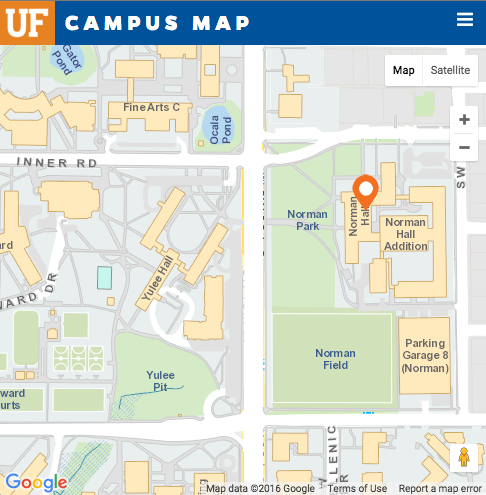IRB Best Practices: Study Staff Functions
The Study Title and Staff Smart Form is the first step in filling out an IRB submission in myIRB. Questions 5 and 6 ask for information about the study PI and study staff who will be carrying out the study. Here are some tips on how to best assign functions to your research team in myIRB.
1) What functions does the Principal Investigator (PI) need? What about the PI Proxy?
Although the PI’s specific functions on a study vary depending on what they are going to be involved it, one function that all PIs must have is “Evaluates any Adverse Events, Unanticipated Events, and Protocol Deviations.” Because they oversee the study and its implementation and are responsible for complying with administrative, financial, ethical, and regulatory guidelines, it’s important that the PI be given this function.
As someone with the same authority and responsibility for the study when the PI is not available, the PI proxy needs to have all the same study functions as the study’s PI. Additionally, they should be given the function of “PI Proxy” in myIRB–this is what lets the proxy make changes and initiate processes in myIRB that are reserved for the PI (or their proxy).
(Remember, too, that both the PI and the PI Proxy must meet the requirements for serving as a study principal investigator laid out in our Approved Research Roles!)
2) Who is interacting with study subjects?
Many, but not all, studies involve direct interactions with study subjects, and the UF IRB includes remote or online engagement with subjects as part of directly interacting. This means that anyone who is interfacing with subjects needs to have the function “Interacts or intervenes directly (including “remote” interactions by phone, internet, etc.) with study subjects” in myIRB. Importantly, anyone obtaining consent has to have the “Interacts” role, since consent requires interaction!
Not all study staff interact with subjects, though, and those who aren’t going to be engaging with participants can have the role “Performs study related activities but does not interact directly with the study subjects,” instead. (But be sure they aren’t also listed as obtaining consent!)
3) What about student researcher team members?
Undergraduates and graduate students have a special function, “UF Student,” in myIRB that designates them as a student at the institution. By checking “UF Student,” students indicate their status and this can help Reviewers move quickly through a submission. Please note that undergraduate students working with protected health information (PHI) will be asked to upload documentation of HIPAA training to question 3 of the Miscellaneous Smart Form.
When students are the study PI, they are required to have a faculty mentor per the IRB Approved Research Roles. The faculty mentor also has a special function: “Faculty Mentor for Student PI.” This lets the IRB know who will be guiding the student through the research process.
4) What if I need to update my profile in myIRB?
As part of the submission review, IRB staff check to make sure that all functions and roles match up with the roles team members list in their myIRB profile. Sometimes this means a profile needs updating–for instance, if a team member graduates and is no longer a student or changes department affiliations. If your profile in myIRB needs updating, you can contact myIRB technical support for assistance.