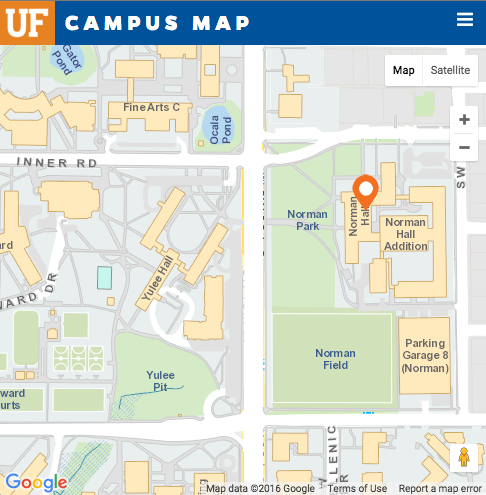UF Office of Research Updates Funding Opportunities Database
The UF Division of Research Program Development in the Office of Research is pleased to announce the release of a new funding opportunities database (OppMan) for the UF community. This database will continue to serve as the central UF information source on limited submission opportunities and other key research-related announcements. The database update occurred on March 11, 2015.
Links to the old page will redirect to the new page. You may need to login with your Gatorlink credentials (using the login link at the top right of the screen) to see the funding opportunities on the new page. Once you have done so, you can search or update your subscription. Please also update any bookmarks you may have to the Funding Opportunities page.
The changes introduced will allow
- new funding opportunities to be published more promptly, and made available throughout the week.
- subscribers to manage their individual subscriptions by the following:
- Selecting the categories that are specific to their research interests.
- Customizing the frequency of email alerts.
- advanced searching and sorting functions.
All current subscribers to the Friday Funding Opportunities emails have been migrated to the new email notification system. All current subscribers will, by default, continue to receive a once-weekly Friday email summary of new funding opportunities posted to the database that week. Emails will be sent to the subscriber’s email address on file in the UF directory.
If the Office of Research was unable to locate your email address or UFID, you will receive an email in the coming weeks requesting that you sign in with your Gatorlink credentials and re-subscribe.
Beginning Friday, March 20, subscribers should log in to the new database, using their Gatorlink credentials, and manage their own subscriptions. A link to the subscriptions page will be included in the weekly email you receive. At that time, subscribers can choose specific categories of funding opportunities to be included in their email notifications, as well as change the desired frequency of their email alerts.
To see a basic guide for using the new database and managing your subscription, please click here.