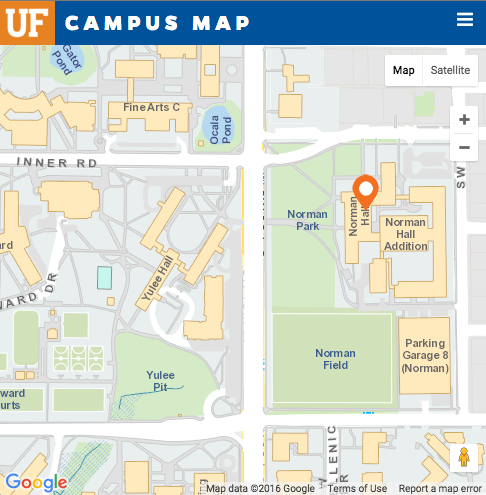Updating Consents in myIRB
When revising consent forms, assent forms, and information sheets, click on the link to the document (listed under Attachment ICF, circled in red) to revise or update an existing consent form so that changes can be tracked. Only use the Add button to add an additional type of consent form. Be sure to attach MS Word docs only.
A pop-up window will open that will allow you to Choose File so that you may upload your revised consent document. Once you’re done with your updates, click the OK button.