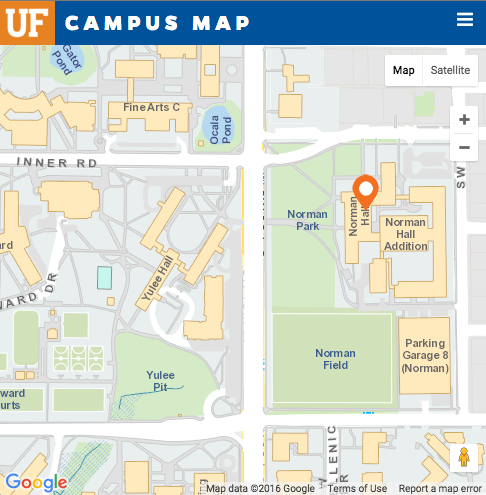Getting Started with UF’s Research Computing Environment
UFIT’s Research Computing team facilitates supercomputing resources for UF by supporting faculty research and discovery via the use of HiPerGator and by offering expert consulting and proposal support services. You can access Research Computing resources and services by first obtaining a research computing account. See UFIT’s Getting Started webpage for more information and to request an account.
Step One: Request an account
All users need to apply for an account to access high-performance computing resources.
Step Two: Review our policies
All users must review the policies before starting work on HiPerGator.
Step Three: Review services and resources
Research Computing offers many different services and resources to assist with high-performance computing needs.
Step Four: Training and self-help
Research Computing offers a number of introductory presentations to assist new users. Please view the UFIT Training website, read the FAQs, and explore the UFRC wiki.
Step Five: Plan for the future
Research Computing offers proposal support documentation services to help faculty write research proposals and prepare data management plans.
Step Six: Contact us
Please feel free to open a support ticket to receive help with any questions or issues you encounter. You may also contact UFRC staff by email or visit our offices in person.
UFIT wants to make the process as efficient as possible. You can meet with the Research Computing team during weekly walk-in support hours, contact staff by email, or request help online.
Faculty and lab staff are also welcome to contact Director Erik Deumens at deumens@ufl.edu about their computational, consulting, or proposal support needs.